Node Status
Open Smapp and click on the SMESHING tab in the top-left of the main window. You should now see the smesher status screen:
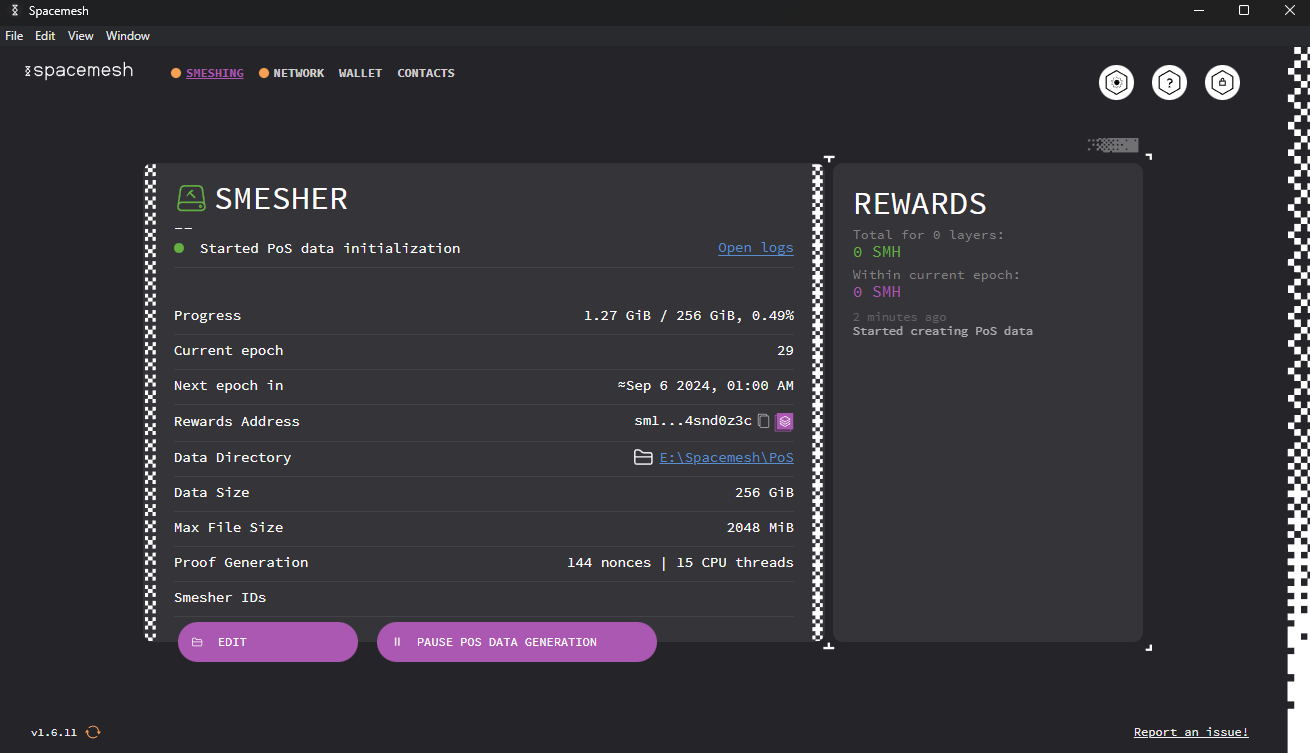
On this screen, you can view stats regarding your smeshing operation and earned rewards. You can also pause (or un-pause) your smesher by clicking on the PAUSE POS DATA GENERATION button.
Closing Smapp
When you attempt to close Smapp, you will be prompted to either quit it entirely or let it run in the background. Choose RUN IN BACKGROUND so that your smesher will continue to run and smesh blocks.
Smeshing Rewards Expectancy
If you have committed storage and left your app running 24/7, and your network is properly configured, you should expect your first smeshing reward in about 49 hours, and subsequent rewards every 24 hours.
Remember to leave your computer running 24/7 to fully participate in the Spacemesh protocol and accumulate smeshing rewards for your contribution!
Well Done!
You did it - you are now running a smeshing node and will start receiving rewards for producing blocks on the Spacemesh protocol.
Join the Spacemesh Community
Stuck? Need additional info? Got some cool ideas for the project?
- Participate in the conversation by joining our Discord channel.
- Follow Spacemesh on Twitter.
- Learn more about Spacemesh at spacemesh.io.